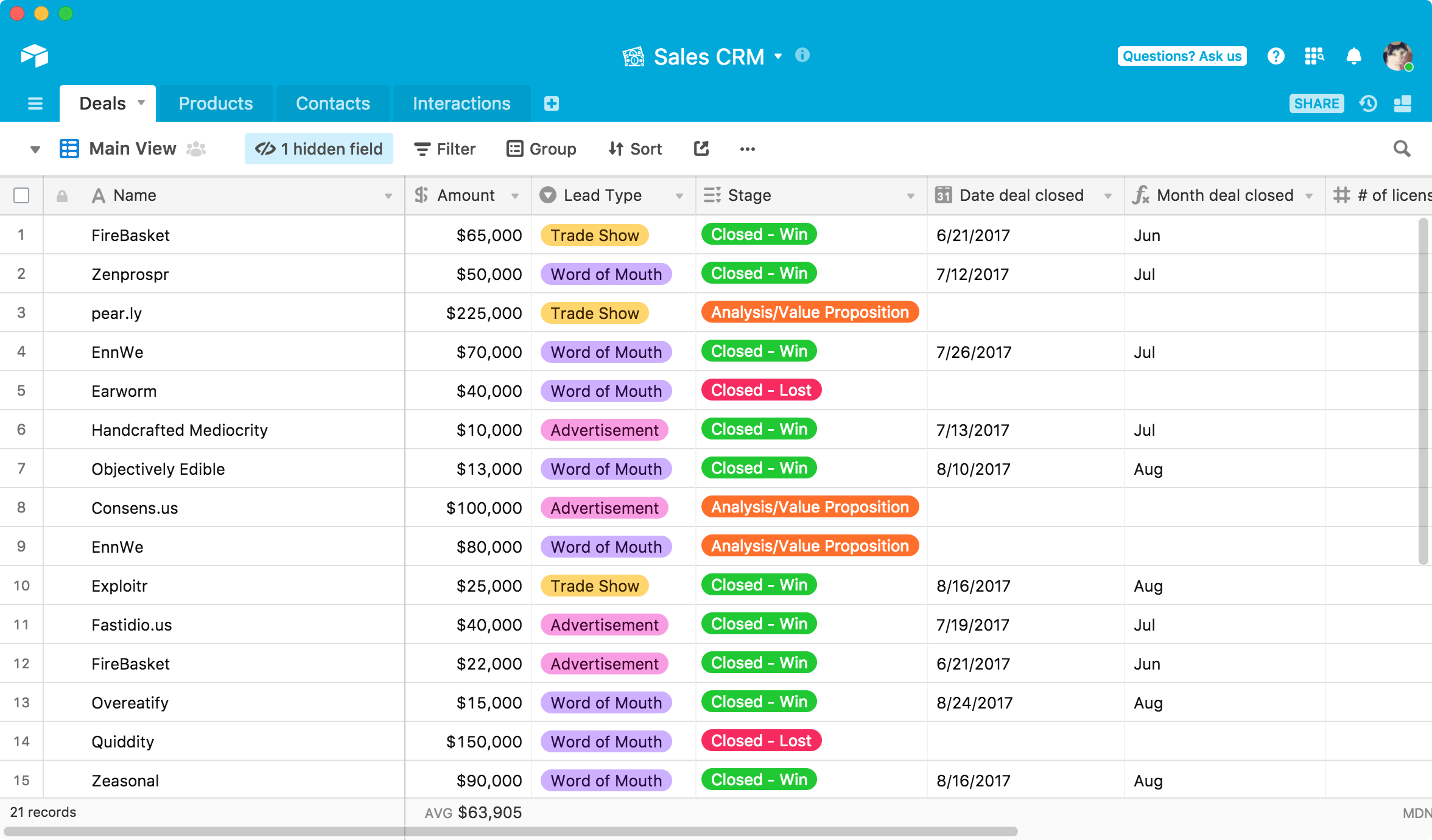By Madison Moll
During an ongoing pandemic, communication between co-workers and employers had to evolve from being in a typical office setting with face-to-face communication to trying to complete tasks and collaborate on projects through an online world. It can seem almost impossible to get work done when you can’t tap your co-worker on the shoulder to ask a question or knock on your boss’s office door to “grab a moment to chat”. However, Slack, an instant messaging app targeted for companies and businesses, makes it easy to communicate together on all-things business.
What is Slack + What Are The Benefits of Using Slack in Your Work Environment?
Slack is a (free) channel-based messaging platform which allows people to work together more effectively, connect all their software tools and services, and find the information they need to do their best work. The benefits of using Slack compared to a GroupMe, an iMessage groupchat, or Facebook group is that Slack allows the users to organize the channels however they would like (ex. alphabetical, level of importance, etc.) This allows members of the intended workspace to have access to the files and messages sent in those channels, and even create private channels that are only open to specific users. You also have the option to go back and be able to search for a specific message using keywords in a specific channel or in the whole workspace. Finally, one huge benefit is the option to link and connect your work’s apps and profiles for social media platforms, Zapier, Toneden, Dropbox, Google Drive, and so many more!
The working world is one where you want to keep conversations relevant and professional. There are so many ways to contact a potential employer or current co-worker that can blur some lines between personal and professional (Texting, DM’ing, Emailing, Facebook Messenger), but with Slack you can stay connected with everyone in your workplace and maintain that work environment level of professionalism, plus have the added benefit of everything being in one-access point for the company.
How Olivia Management Uses Slack
My favorite part about Slack is the different “channel” options–which can help moderate and distinguish different areas for specific conversations. At OM, we have many different channels for all of us to communicate back and forth about specific projects or areas of the company! It’s very convenient and relieving to have some separation of ideas and areas for organization sake, plus then we have a way to go back and track specific conversations about ideas or find answers to questions already asked. It’s a way to also keep our messages and emails de-cluttered since Slack is the one-stop space for all of those work conversations.
There are also options we use to make sure everyone sees a specific message, either about a project that everyone at OM has a hand in or a message about if we will be in person or online for a specific day. By sending @channel in a specific channel, everyone in that channel will get a notification that they have a “mention”, which ensures that most everyone will see the message. Typing @here is another way to notify everyone in a channel about a certain message as well! We can update our status in slack, which is helpful if someone is in a meeting or out to lunch, to notify those in the workspace that we might not see any messages for an hour or two.
To update your status, you click on your profile image at the top right-hand corner, type what you are doing in the “update your status” bar, and then pick an appropriate emoji for the situation. This makes communicating easier and a little more fun online!
Image found at Slack.com/features
Get Started with Slack!
Hopefully, after reading some of the benefits and how we use Slack at Olivia Management, you feel compelled to try it out for yourself. If you’re looking to enter the professional business world or start up your own company– you invest some time into getting comfortable with using Slack!
Instructions and installation download for Mac users click here!
More information on how to get started at Slack.com